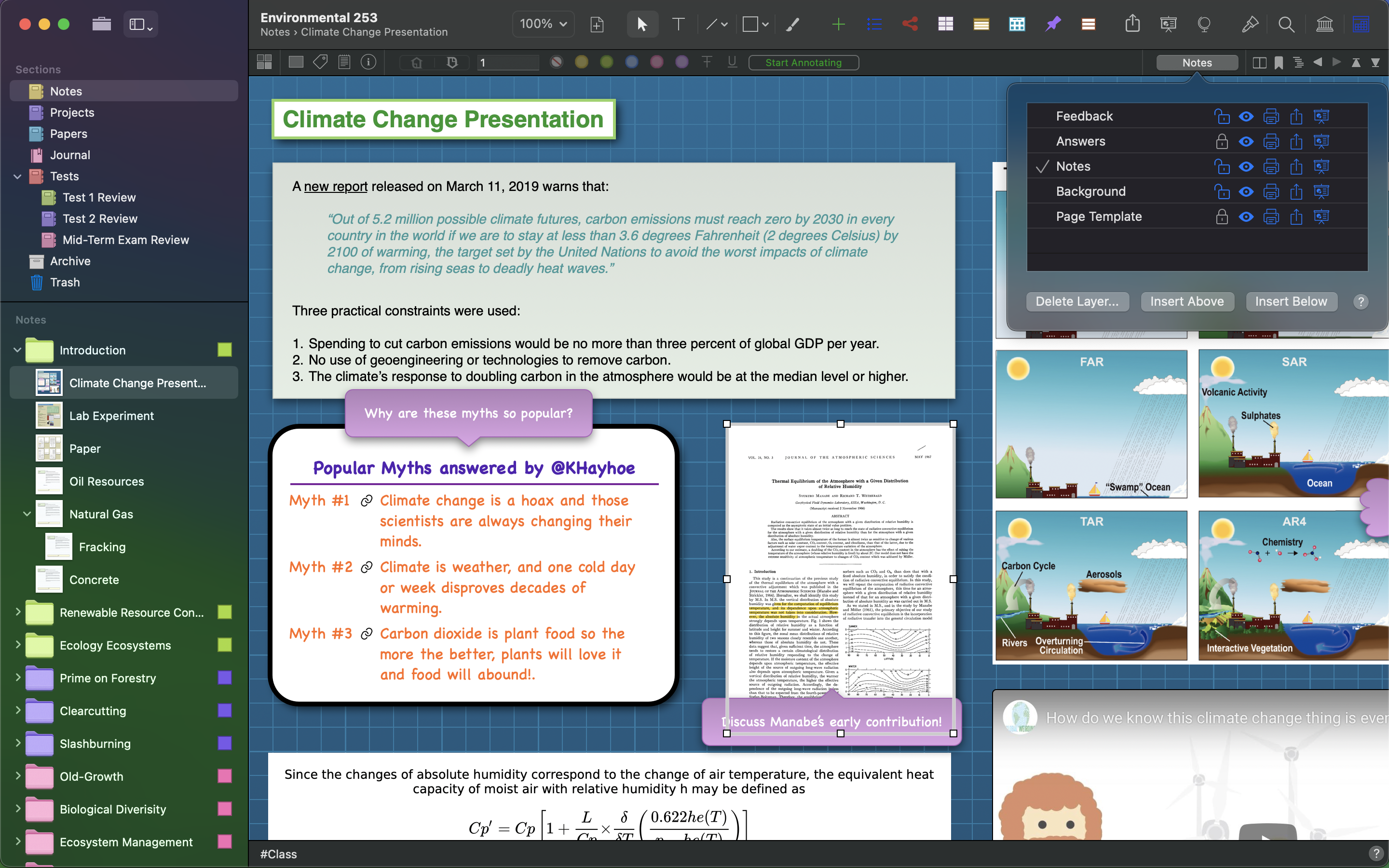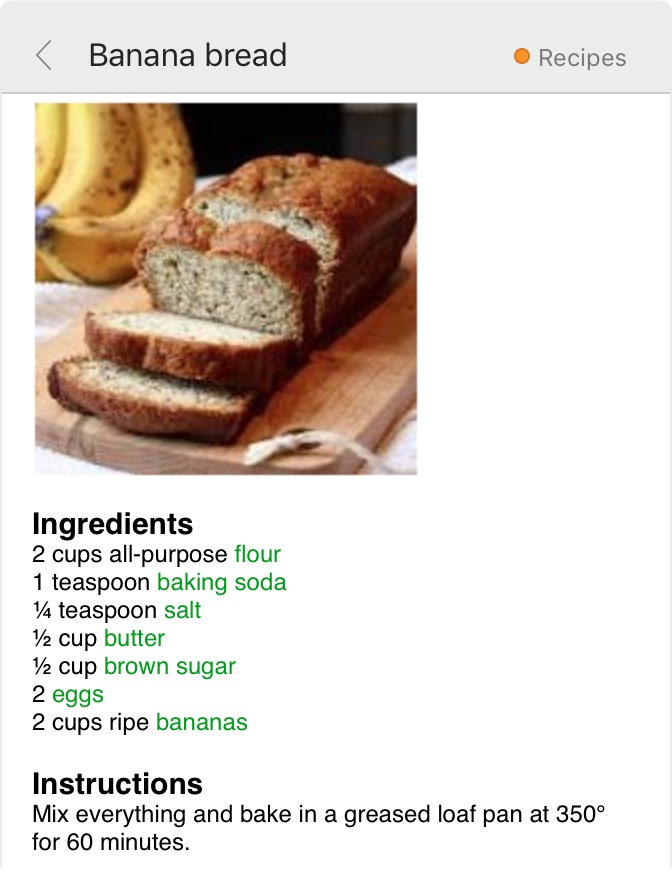Compositions
Introducing compositions, Curio’s most powerful type of collection figure. Unlike other collections, this über collection is designed to contain and organize other collections and even other compositions!
Mix and match any figures—text, images, lists, tables, mind maps—plus other collections within a single composition. Create sophisticated layouts like a tabloid composition containing several text figures, images, and a matrix composition with its own grid of organized content.
Tabloid compositions offer flexible row and column layouts that automatically adjust as you add, remove, and resize content. Simply drag-and-drop to create dynamic arrangements.
Matrix compositions provide structured grid layouts with resizable columns and rows. Double-click any cell to edit text instantly, or drag any content onto cells to replace them.