Curio 9.4.6 Release Notes
Release Date
March 30, 2015
Requirements
Curio 9 runs on macOS Mavericks (10.9) or Yosemite (10.10).
New Project Creation
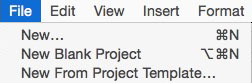 The File > New menu item will now allow you to quickly create a new project containing a chosen initial idea space style or template.
The File > New menu item will now allow you to quickly create a new project containing a chosen initial idea space style or template.
You can also still create a new project based on a project template using the renamed File > New From Project Template menu item.
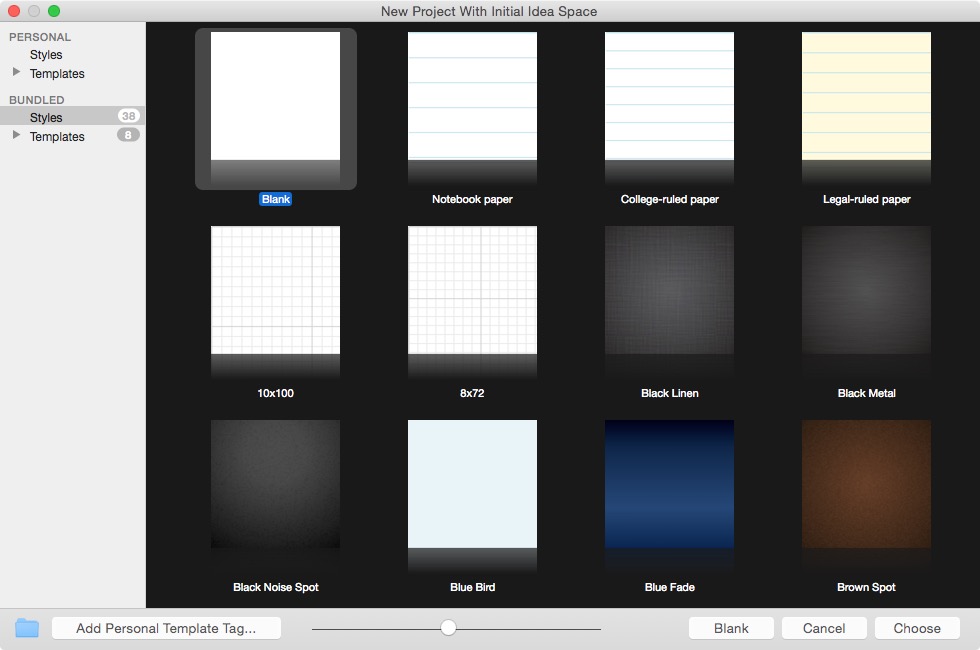
Notable Tweaks
- Big change to HTML exporting so perfect, retina-quality images are automatically created on Retina Macs. This required a change to the internal code as well as to the bundled HTML Export Templates (so if you're using a custom template then you may want to check out the differences). On Retina, Curio is now generating a 2x-sized image and then allowing the browser to optimally size that when rendering. On Retina browsers the result is much cleaner than previously. This is the most efficient way to do this since exporting a 144 DPI and a 72 DPI image and using on-the-fly Javascript image swapping is tricky to do across various browsers.
- Now bundling a new HTML export template entitled White which displays idea spaces on a white background with no gradient or shadowing.
- Now showing the inspector shelf by default when you create a new, untitled project.
- Mind maps now have a default title: Central Topic.
- Tweak to Organizer folder coloring so displayed folders are much more visible on Yosemite.
- Updated Getting Started with a section on Idea Graphs / Connected Figures.
Notable Fixes
- You can no longer group/ungroup figures within a pinboard. Previously this was possible but it turns it the technique was invalid and could result in a corrupted figure tree. It will take more substantial refactoring if we decide to support this in the future (in general, collection figures don't support grouping/ungrouping within the collection).
- Fixed crash which could occur when hovering over or clicking on figures that are 0 pixels wide or tall.
- Fixed crash when right-clicking on destination figure when jump anchors are pointing to it.
- Very minor fix on Yosemite so selecting the font size popover in the inspector bar doesn't result in odd redraw glitches for the text color control located to its right.
- Fixed annoying toolbar "bounce" when going into full screen mode on Yosemite.
- Fixed list style issue where a style where list prefixes, such as enumerators or bullets, didn't turn white when the text was white.
- Made Curio a bit smarter when validating a jump action to more gracefully recover issues which can arise when duplicating idea spaces with inner-idea space jumps.
- HTML export now handles idea spaces with carriage returns in their titles.
- Dragging a citation from Mendeley Desktop into an idea space now works correctly (we're ignoring the invalid URL on the pasteboard).
- Fixed an issue with the text highlight color well not handling the Shift key correctly to show the last chosen color.
- Idea space link figures now support captions more reliably.
- Fixed oddity where main splitter would move around when the user switched between idea spaces and folders or Organizer documents. Strangely this fix also took care of a seemingly unrelated issue where text could not be edited close to the splitter bar.
- Fixed a very minor drawing artifact with certain line arrowheads.
- Fixed an issue where figure stencil previews weren't getting drawn correctly for the gallery.
- Now cleaning pasted URL's a bit better to make sure there's no accidental whitespace before or after the URL text. This fixes an issue where OmniFocus included a new-line character tacked onto the end of their URLs.
- Fixed flickering issue when using the color picker.
- Fixed issue where HTML and idea space image export didn't render figure shadows.