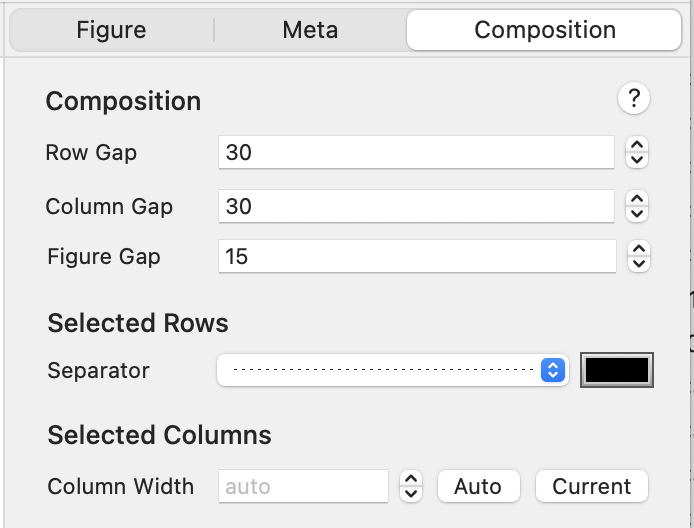Curio 29 Release Notes 📖 

Release Date
June 11, 2024
Requirements
Curio 29 runs on macOS Monterey 12 through macOS Sequoia 15 on Apple silicon or Intel.
Feature Availability
Features only available in certain editions will be listed with colored tags, like .
New Features
Compositions
Introducing composition, Curio's most powerful collection figure. Unlike other collections, this über collection is designed to contain and organize other collections!
This means normal figures like text, images, and files plus collection figures like lists, tables, stacks, mind maps can all exist within a composition collection. Easily create a mixed composition like the one shown below, or create a simple composition like a kanban board with multiple stacks arranged side-by-side in columns.
A composition is made up of one or more independent rows, with each row having one or more columns, and each column having one or more stacked figures.
You can control the gaps between rows, columns, and figures, and optionally control the width of specific columns. Resize the width of the composition and the columns resize and adjust their contained figures.
Drag or insert any type of figure into a composition, handy guides let you know if dropping would insert a new row, new column, or new item within a column.
And of course a composition is just a figure so you can create an idea space with any number of compositions plus any other figures you wish for an incredibly rich and organized work environment.
Local Library Browser
The Local library shelf now supports a browse mode, in addition to its Spotlight search mode. When browsing the search, scope, and other popups act as a file filters as you navigate through the file hierarchy. This new capability makes it easy to track frequently used scope folders such as an Obsidian vault or iCloud-synced folder.
You can use a # prefix to search for Finder tags either in browse or search mode.
When you double-click a markdown file located within an Obsidian vault hierarchy, the vault and file will be opened within Obsidian instead of opening the file in a generic text editor.

More New Features
- Eisenhower Box Table Stencil
Added a new Eisenhower Box stencil to the table gallery.
Improvements
Sleuth: Copilot, Poe, Groq, Kagi
Sleuth now includes several new AI services including Microsoft's Copilot, Quora's Poe, and Groq. Plus the Kagi privacy-focused, subscriber-only search engine.
Copy Search Results as Figures
The Search shelf's share button menu now has an option to copy the results as figures. You can then paste them elsewhere in your project, and Curio Pro users can even paste them as synced figure references so changes made to these copies will sync to their originals.
Save Template/Stencil Gallery Tag
When saving an idea space template or a figure stencil you can now associate an optional gallery tag for the masters and/or personal libraries with the item.
Composition Stencils
Several bundled composition stencils are included.
Updated Templates and Stencils
Several of the bundled idea space templates and figure stencils were tweaked and updated to use composition collections.
More Improvements
- Better Obsidian File Support
Double-clicking an alias to a markdown file located within an Obsidian vault or Option-double-clicking a text figure which is file-backed with an alias to a markdown file within an Obsidian vault, will now construct and launch anobsidian://link to open that vault with Obsidian and navigate to that file. - Better DEVONthink Support
Within the Local Library shelf you can now drag DEVONthink results into an idea space and instead of getting a link you get the embedded metadata entry itself with a nice display name. With this change it means you can select the DEVONthink asset figure on the idea space and press Spacebar to see a Quick Look preview, and double-clicking still reveals the entry in the DEVONthink app. - Local Library Files within iCloud Drive Package Files
The Local library shelf now filters out files that are within file packages, like .rtfd and .curio files. The Spotlight API isn't supposed to return files within packages but apparently macOS has a bug (at least on macOS Sonoma) where Spotlight is indexing files within packages if located on iCloud Drive. - Local Library Spotlight Searching
Local Library's Spotlight search for file names is now using wildcarding to act more like Finder's Spotlight. - Interface Themes
Two new interface themes added to General Settings: Dawn and Gray Day. Plus a new stepper control to easily step through all the themes. - Selection Glow
Made some tweaks to the selection glow algorithm so (a) you can now see the figure border lines through the glow, (b) it glows outside the pen width so always visible, and (c) it's now on by default but you can still customize via Selection Glow advanced setting. - Side Resize
Inspired by Marc Edwards's fantastic overview of interaction hit zones, Curio figures that have side resizing handles can now be resized from anywhere on the side of the figure, not just where the grab handles are. Limitation: this is only for unrotated figures, rotated figures still resize via the handles. - Table Drag Resize Last Column/Row
You can now easily resize the last column and last row in a table by dragging its column or row divider along the edge of the figure. The result is the table itself resizes to to accommodate the new column or row size. - Organizer Duplicate
In the Organizer if a parent node is expanded then duplicating it will now create a duplicate of just the selected node (not its children) as a sibling of itself. If you copy/paste instead then the copy will appear as a first child. This mimics Keynote's behavior. Also if the parent node is collapsed then duplicate or copy/paste will create a copy of the node including its children as a sibling of the node. - Tag Adornments
Tag adornments are now ordered in the same order as the tag sets and tags themselves are ordered in the tag inspector (instead of alphabetically). - Improved Figure Jump Highlighting
When jumping to another figure which happens to be already visible on the screen then the window no longer scrolls and repositions to center it. Instead the figure is simply highlighted. - Sleuth Download
Sleuth and Sleuth shelf now support downloading files in these scenarios:
1. A clicked on link is using an HTML anchordownloadattribute which indicates the link URL should be downloaded and not displayed in the browser which is handy for images.
2. A clicked on link has a file extension that could be displayed in the browser but it's in our special extensions list so we'll download it. This list includes pdf,csv,md,zip and can be customized with the Sleuth Download Extensions setting.
3. The clicked on link can't be displayed in the browser so will trigger a download automatically.
Oddly, the right-click Download Linked File and Download Image menu items don't initiate a download for whatever reason and I can't seem to do anything to workaround this. - Zoom With Cursor
Holding ⌘⌥ and scrolling the Magic Mouse, using the trackpad pinch gesture, or using the ⇧⌘< and ⇧⌘> shortcuts will now zoom centered around the current mouse pointer location. - Smart Zoom
When you double-tap on a figure Curio will zoom into the figure up to a maximum magnification of 200% (previously it was 400%). Double-tap again to restore the view. - PDF Mirror
You can customize the output filename for PDF Mirror so it includes the section index such asPepsi-001-Sales.pdf. - File Backed Text Figure Icon Overlay
File backed text figures will now sport a subtle icon overlay in the top-right corner. This can be disabled or customized.
- Fast Render
A new rendering optimization now kicks in when you (a) drag figures, (b) scribble with a brush or eraser, (c) make a rubberband selection of multiple figures, or (d) when pinch or scroll wheel zooming. During those events figure shadows are suppressed until the event concludes. Shadows are one of the slowest bottlenecks during rendering. This optimization has a massive performance impact especially when working with idea spaces with numerous shadowed figures.
Fixes
- Text File to Figure Initial Bounds
Fixed issues with text files dragged into Curio having large initial bounds instead of wrapping nicely. - Tag Tokens
Fixed issue in the tag inspector's token field so you can press Tab (in addition to Return) to end editing tokens and add a new tag. - Tag Inspector
Fixed the tag inspectors so they now do a much better job keeping the currently expanded tag sets and selected items between refreshes, like if adding several tags. - Style and Template Gallery
Fixed some issues with the style and template gallery window not refreshing or resetting the selected item in the left sidebar after operations like drag and drop. - Master Templates
Fixed issue where right-clicking on master idea spaces in the Organizer didn't allow you to Save to Tagged Set. - Google Gemini
Google renamed Bard to Gemini, so we updated the name in Sleuth as well. - Text Editing
Fixed issue when typing into a text figure, using the inspector bar to enable an attribute like superscript, continue typing, then disable that attribute to restore normal attributes. - Equation Editor
Fixed the left-center-right icons shown in the Edit Equation window. - Scribble Pauses
Fixed an issue with scribble mode pausing between clicks (it was updating the Organizer thumbnail). - Selection Highlight
Fixed an issue when highlighting a figure when jumping to it via a jump target or Search shelf where the highlighted region was offset incorrectly if the idea space was narrower/shorter than the window's content region. - Jump Into Opposite Split View
Fixed an issue so Option-clicking a link within a text figure will now open the link in the opposite split view. - QuickLook Thumbnail
Fixed issue where the embedded QuickLook thumbnail for the project might be 128x128 instead of a sharper 256x256.
Technical
- Sparkle
For Curio distributed via our website, our app updating framework is now Sparkle 2.6.3 (up from 2.5.2). - RevenueCat
For Curio distributed via the Mac App Store, our subscription validation framework is now RevenueCat 4.42.0 (up from 4.32.3). - Curio DMG
For Curio downloaded from our website, the Curio application is now being distributed within a
.dmgdisk image file instead of within a.zip. With a disk image, installation is more clear and the.dmgitself is code signed and notarized to ensure no possibility of Gatekeeper translocation due to incorrect install.It also continues to be compatible with the Sparkle update mechanism so after a user has manually installed Curio the first time, all future update installs happen automatically via Sparkle.