Curio 8.6 Release Notes
Release Date
May 6, 2013
Requirements
Curio 8 runs on macOS Lion (10.7) or Mountain Lion (10.8).
New Features
This is a fun release with a geeky new power-user feature and handful of fixes!
Panic Status Board Support
Curio 8 now works with the exceptionally cool Panic Status Board iPad app!
Using the active project category in the tasks section of the Status shelf, Curio can export a graph of starting and due tasks and a table of actions items for Panic's Status Board app. To do this Curio will need to be able to export the data files to a synced location which can be referenced through an URL, such as Dropbox or a similar service.
We have a complete example of how to set all of this up here in our Curio 8 Advanced User Settings. Of course, Curio can only update these data files if you're running Curio, but for power-users that live within Curio every day this is an excellent way to quickly see at-a-glance how your projects are doing.
Once running, you will see a Status Board chart showing your starting and due tasks:
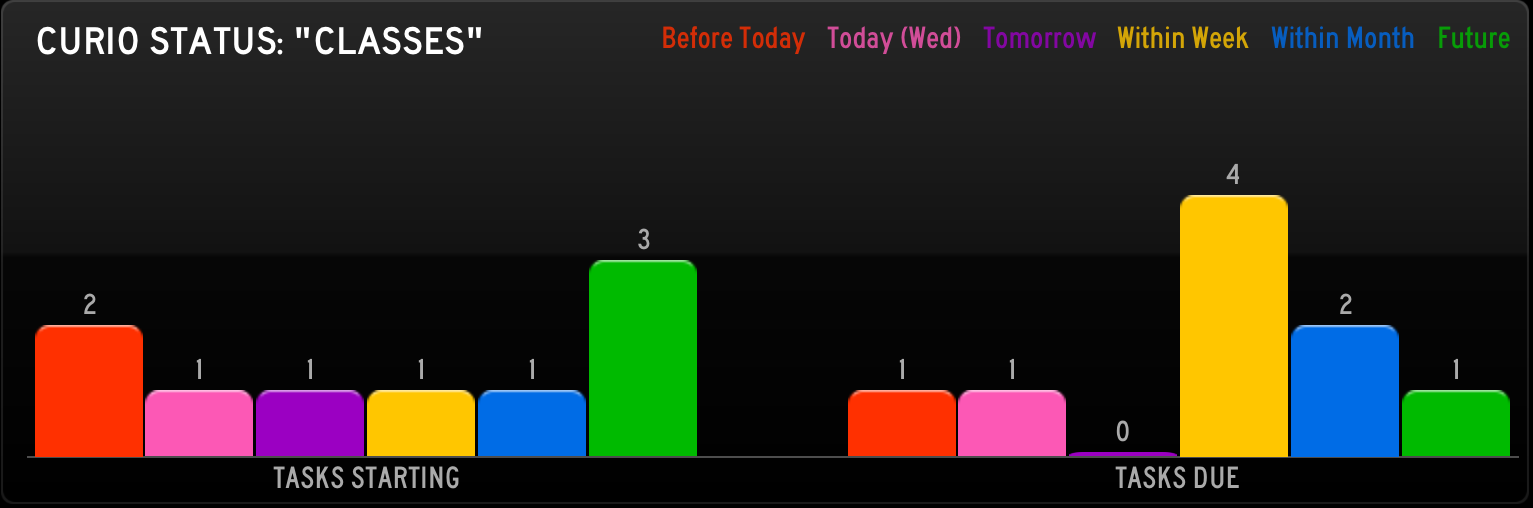
And a Status Board table showing your action items, which are tasks that need to be started or are coming due:
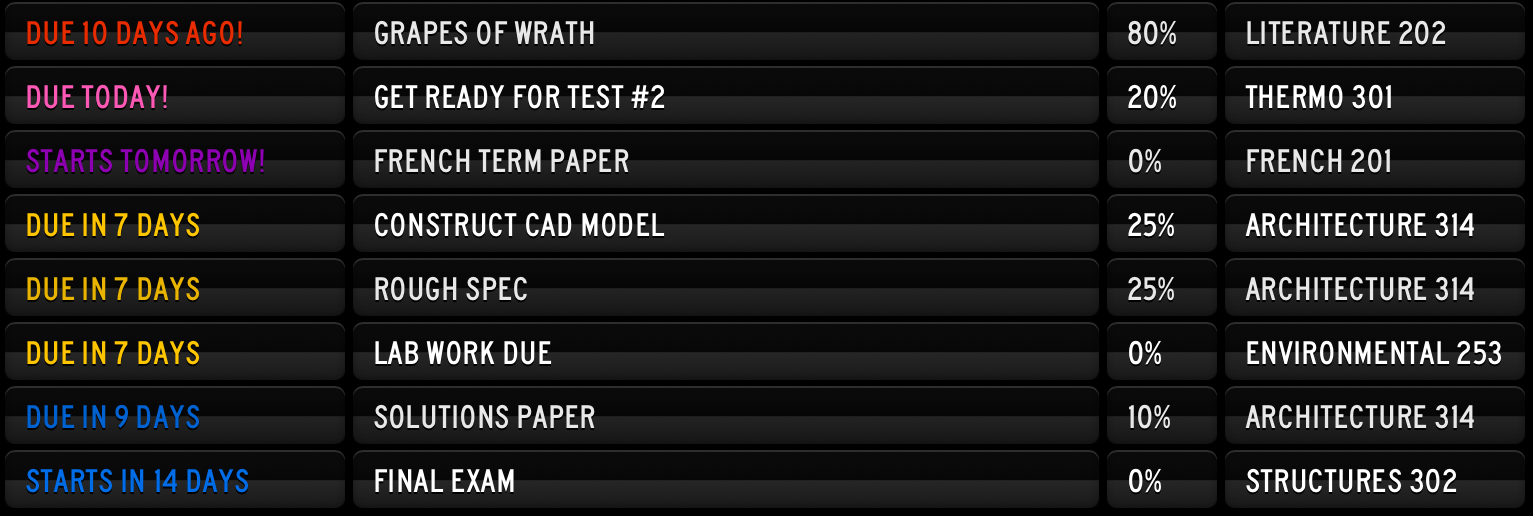
Essentially these two views coalesce data displayed in three different Status shelf views. The chart displays the counts culled from the two Status shelf images shown below on the left (grouping by Start Date then Due Date). The table pulls its information from the data displayed in the image on the right (group by Action Items):
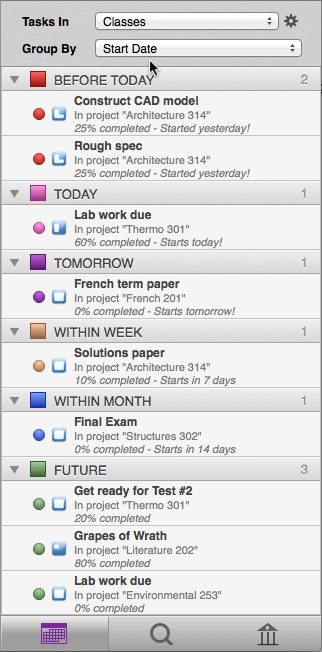
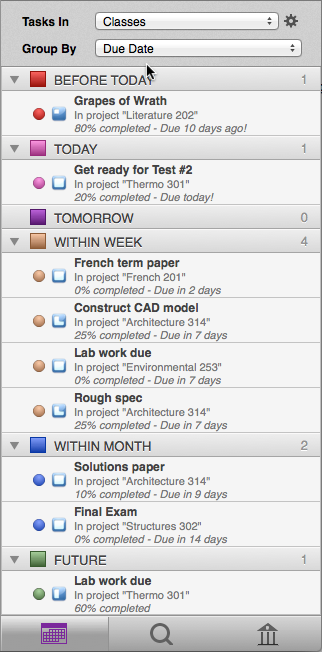
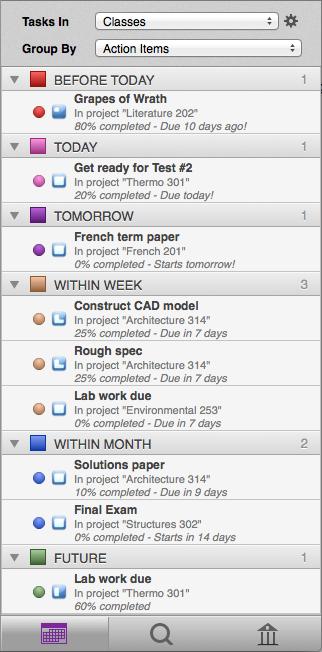
Enjoy tracking your projects with Curio and Status Board!
Notable Tweaks
- The Curio User Manual has been updated to discuss exporting to Keynote and PowerPoint.
- Option-clicking on the zoom in and out buttons will zoom all the way in and all the way out, respectively.
Notable Fixes
- Fixed redrawing issues with inspector bar.
- Fixed problem where you couldn't drag in an alias to a folder.
- Fixed issue where style popover for images shows odd sample picture instead of our beloved Peanut doggy picture.
- Minor fix so line figures don't have access to the Notes, Actions, and Meta inspectors since they can't be associated with those properties.
- Fixed problem where jump actions to mind map nodes would break if you moved those nodes around.
- Addressed problem where list enumerators and bullets may not export to PDF or print correctly.
- Fixed issue where the jumping back in history would not go all the way back to the idea space that was visible when your project was first opened.
- A slight change to the preview image generation to prevent those rare crashes when the preview is getting generated at the same time the main view is switching to another idea space.
- When going to print, Curio will make sure any active dragged scribble regions and active text editing has been committed so those items are printed as well.
- Rulers now show dimensions in points by default.
Power-User Preferences
-
Normally the ruler in Curio (visible via View > Show Ruler) shows dimensions in points. You can optionally set the ruler to a different measurement unit such as inches or centimeters. You can also set a ruler measurement unit specifically for text editing. To change the units enter a case-sensitive unit such as Inches, Centimeters, or Points as specified here in Applications > Utilities > Terminal: defaults write com.zengobi.curio "Ruler Units" -string "Inches"
defaults write com.zengobi.curio "Editing Units" -string "Inches"