Curio 9.3 Release Notes
Release Date
September 15, 2014
Requirements
Curio 9 runs on macOS Mavericks (10.9) or Yosemite (10.10).
Export Idea Space as PDF Image
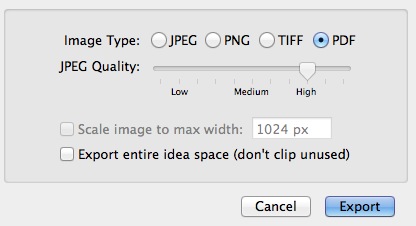 Curio has long supported exporting one or more idea spaces in PDF format.
However, this is tied to the print system and therefore the result is each idea space is either scaled to a single printed page or a paginated number of pages.
Curio has long supported exporting one or more idea spaces in PDF format.
However, this is tied to the print system and therefore the result is each idea space is either scaled to a single printed page or a paginated number of pages.
We have a new option for obtaining a raw, unpaginated PDF image representation of the idea space. Within the standard Export As > Image dialog you can now choose PDF, in addition to the usual JPEG, PNG, and TIFF options.
The result is a full size, unscaled, unpaginated PDF image for each idea space which renders beautifully at any zoom level within Preview or when printing.
Pinboard Automatic Resize Control
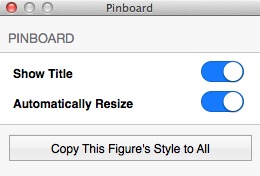
You can now tell Curio to turn off pinboard automatic resize, which means it will no longer expand its bounds to hold newly added items. The default for this setting can be overridden in the advanced settings.
Faster Startup
Curio should now start a bit faster for two key reasons:
- Curio will now store a very small, compressed thumbnail of each idea space asset in addition to the larger PDF preview. When loading the Organizer this smaller thumbnail is used so the Organizer renders itself instantly. For projects with dozens of very large or complex idea spaces, and therefore complex PDF previews, the result will be a substantial speed improvement.
- The generation of bundled style previews on a background thread are now delayed briefly so opening projects is given first priority. This also gets rid of the superfluous disable_update_timeout / common_reenable_update messages appearing in Console.
Priority Keyboard Shortcuts
Just like you can press 1-5 and 0 to set or clear a figure rating, you can now use the Option key along with the number keys to set or clear a priority.
| Option-0 | Clear priority |
| Option-1 | Urgent priority |
| Option-2 | High priority |
| Option-3 | Medium priority |
| Option-4 | Low priority |
| Option-5 | Very Low priority |
New Idea Space and Folder Advanced Settings
The titles for your new idea spaces and folders can now be specified as either hardcoded strings or custom dates thanks to some new advanced settings in the Organizer section.
New Connected Figures Advanced Settings
The connected figures feature has some new advanced settings to override the default line color and dash pattern.
Curio User Manual: Sharing
A new section detailing and consolidating information related to sharing, exporting, and printing has been added to the latest Curio User Manual.
Notable Fixes
- If Curio is not running and you specifically open a file via the Finder or Dock menu then Curio will only open that file and not also open all the previously opened projects.
- Fixed an error where the context menu for a jump destination might not appear if a jump source is on an idea space with more than 20 characters in its title.
- Fixed a subtle error regarding line text labels which could result in a potential crash.
- Jump target aliases are now resolved on the main thread in case we have to ask the user to help us fix broken aliases. This resolves a potential crash issue.
- Fixed crash issue with pentagon drawing.
- Fixed issue with some shapes, like triangles, would jump around when being drawn.
- Fixed an odd issue where the standard Color panel could accidentally unintended trigger color changes to selected objects.
- Fixed an HTML export issue where the imagemap offsets were calculated incorrectly thanks to the margin around the idea space.
- When you create a folder focus was supposed to be on the folder name which is automatically selected for editing.
- The Filter tags popup now listens for newly added, changed, or removed tag local project or global notifications.
- Replaced calls to userSpaceScaleFactor with backingScaleFactor in a couple of 3rd party frameworks so we no longer log that message to Console.
- Search shelf: If a collection figure matches a search criteria then we're now showing the entire collection, and contained figures, as undimmed. Likewise, for index cards, if a search matches the body or title text then the index card itself is also rendered undimmed.
- URL assets, such as those used by WebView figures, are no longer shared when the owning figure is duplicated. This fixes the problem where changing the URL associated with a duplicated WebView figure changes the original WebView's URL as well.
- Fixed an issue where the Calendar inspector panel wasn't updating itself correctly when switching between project windows.
- Fixed an issue where an adornment in a list, such as a checkbox, could bounce just a tad when going from an empty list item to one that has at least one character.
- Fixed another related adornment list issue regarding initial flag size.