Curio 8.6.2 Release Notes
Release Date
July 9, 2013
Requirements
Curio 8 runs on macOS Lion (10.7), Mountain Lion (10.8), or Mavericks (10.9).
OS X Mavericks (10.9) Beta Tweaks and Notes
-
Known Issue
Apple has made a change to PDFViews in Mavericks which impacts Curio when you annotate a PDF figure directly on an idea space. While the PDFView works perfectly if the idea space is zoomed to 100% actual size, if you zoom in or out then the PDFView will not scale and the area is littered with graphical garbage artifacts.
Note that zooming in/out when not in annotation mode works perfectly since that's a dynamically rendered PDF image and not a live PDFView.
We contacted Apple (radar #14244334) and this is due to a scrolling optimization change they are making to PDFView which is incompatible with Curio's view hierarchy.
If you attempt to annotate a PDF figure in a zoomed idea space Curio will now ask if you'd like to either zoom to actual size and then annotate or open the PDF to annotate it within Preview. When you close Preview the PDF image within Curio will automatically update itself to reflect the new annotations.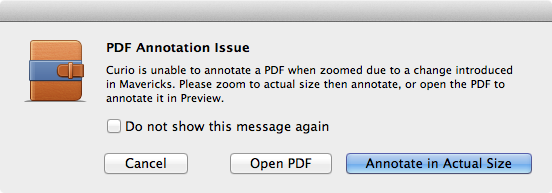
- When not in annotation mode, PDF images are no longer displayed upside down.
- When not in annotation mode, PDF images are no longer blurred if zoomed into the window.
- As mentioned above, Curio will always use Core Graphics to render raw images for PDF's under Mavericks since it doesn't support the hidden PDFView technique.
- While we still compile the release build of Curio 8 using the stable Xcode 4, we integrated a handful of fixes discovered thanks to new compiler warnings when compiling Curio with the Xcode 5 beta on a Mavericks machine.
- We're now code signing Curio's embedded frameworks, Quick Look plugin, and Spotlight plugin. Although this is not strictly required currently, it is encouraged by Apple and appears to be a new requirement when compiling with Xcode 5 and may give us better Mavericks compatibility down the road.
Notable Tweak: Modern Look
Curio 8 now supports an experimental, modern look advanced setting inspired by iOS 7. Quit Curio then type the following into Terminal. defaults write com.zengobi.curio "Use Modern Look" -bool yes To restore the normal look, quit Curio then type the same thing but with no.
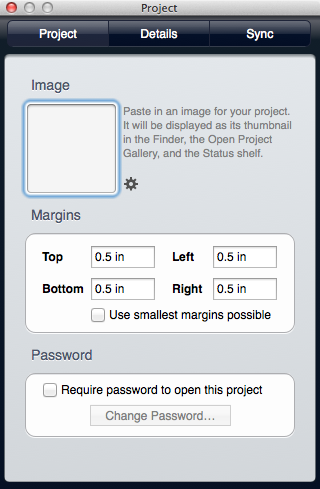
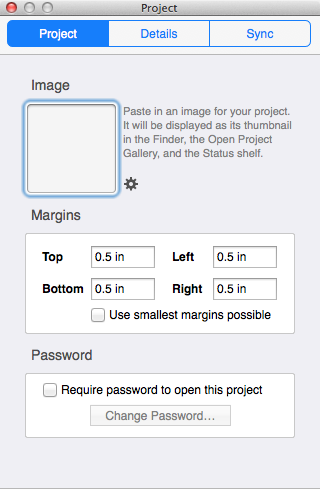
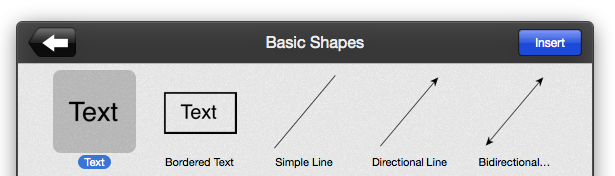
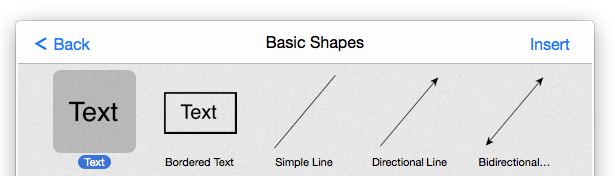
Notable Fixes
- Mind Map / List Fixes
- Cutting/pasting or drag-arranging nodes in a mind map or list now maintain any relationship line or jump target links intact.
- Relationship lines now update their positions reliably when figures within the mind map are changed.
- Fixed mind map issue where backspacing over all characters in a top-branch node could result in a wildly misplaced mind map layout.
- Added a couple of robustness checks to handle list and mind map node rearrangements to take care of a rare crash.
- Scaling Fixes
- Fixed some issues when printing with a user specified scaling factor (via Page Setup).
- If the user specifies a scaling factor it is also now more obvious that "fit to page" is ignored.
- Shadows are now scaled appropriately if the view is scaled (via the Zoom slider) or the print output is scaled (via Page Setup or using "fit to page").
- WebView Fixes
- Fixed several rendering issues when inserting a WebView on the idea space.
- WebViews are also now scrollable again.
- Robustness Fixes
- Previously we allowed you to confirm the deletion of all sections in the project. We no longer allow this so you don't inadvertently remove all your data.
- If an undo stack corruption is detected then the undo stack is reset so a catastrophic "undo to beginning of session" can't inadvertently occur.
- Fixed timing issue where a preview may be inadvertently associated with the wrong idea space.
- Now always rendering raw images for PDF's using Core Graphics which is fast and reliable. Previously Curio only used Core Graphics for background previews and printing but used a PDFView in a hidden window when grabbing the image to display on screen. Why? Because PDFView would give us subpixel rendering which looks nicer on screen. However, it turns out Core Graphics can do this as well and is much more stable! If you want to use the old technique for some reason then use the "RawImage Use PDFView" advanced setting. Note however that Mavericks does not support the hidden PDFView technique at all and will always use the Core Graphics technique.
- UI Tweaks
- Re-organized the Align options in the figure context menu so they are identical to the Arrange > Align main menu.
- Fixed problem with figure stack scrolling: holding Command-Option and scrolling with a Magic Mouse over a stack of index cards.
- Minor tweak to date adornments so they are slightly lighter, with less gradient, with the end-caps straight instead of curved so you notice the color coding a bit better.
- Fixed issue where line snapping to figures wasn't working correctly.
- New Advanced Settings
- Support for new "Use Modern Look" advanced setting (described above).
- Support for new "Subscribe Beta" advanced setting.